How to Download YouTube Shorts Easily
Save Your Favorite Shorts with Our Chrome Extension
YouTube Shorts are bite-sized vertical videos that have become incredibly popular, similar to TikToks and Instagram Reels. Want to download these videos to watch offline or share with friends? While YouTube doesn't offer a direct download option, our Chrome extension Tubly Downloader makes it simple. This guide will show you how to download YouTube Shorts safely and easily.
What Are YouTube Shorts and Why Download Them?
YouTube Shorts are brief vertical videos that often appear in a dedicated Shorts feed. They're great for quick entertainment and info on the go. Here's why you might want to download some Shorts:
- Offline viewing: Perhaps you want to keep a collection of your favorite comedy skits or DIY Shorts to watch when you're not connected to the internet. Downloading ensures you have them on your device anytime.
- Share or re-watch later: A particularly useful cooking tip or workout routine in a Short can be saved so you can replay it later without having to search again. You can also share the file with friends.
- Archiving content: Some Shorts go viral but might be taken down or lost in the sea of content. If there's one you really like, saving it guarantees you won't lose access if it disappears online.
The Problem with Downloading Shorts (And How We Solve It)
If you've never tried downloading a Short before, you might not realize the challenges. We've seen people resort to a few clunky methods:
-
Third-party websites
Some video downloader websites claim to support Shorts. You'd have to copy the Shorts URL and paste it on those sites. This is time-consuming, especially for multiple Shorts. Plus, these sites are filled with ads and possibly misleading links.
-
Screen recording
A non-ideal workaround some use is screen recording the Short on their phone or PC. This often lowers the quality, can be a hassle to trim properly, and captures notifications or other screen clutter.
-
Generic downloader apps
There are mobile apps or desktop programs that can download YouTube content. But not all specifically handle Shorts well, as Shorts are a newer format. Using a random app also raises concerns about security and privacy.
These methods either compromise on quality, convenience, or safety. For beginners, a simpler approach is preferable.
Our Tubly Downloader Chrome Extension – Your Perfect Solution for Shorts Downloads
We designed Tubly not just for long YouTube videos; we've included a special feature to detect YouTube Shorts and provide a download option seamlessly. Once you install our Tubly Downloader extension in your Chrome (or Edge) browser, it integrates perfectly with YouTube's interface whether you're watching a standard video or a Short.
Automatic Shorts detection
When you're watching a Short on YouTube, our extension automatically displays a download button on the interface. No special setup needed.
High quality saves
Shorts are usually uploaded in HD vertical format. Tubly will save the Short in the best available quality.
Safe and privacy-conscious
The extension operates within YouTube, avoiding sketchy ads and potential malware risks of external downloader sites.
Quick and easy
Download multiple Shorts with just one click each as you watch them. No need to use separate apps or sites for each download.
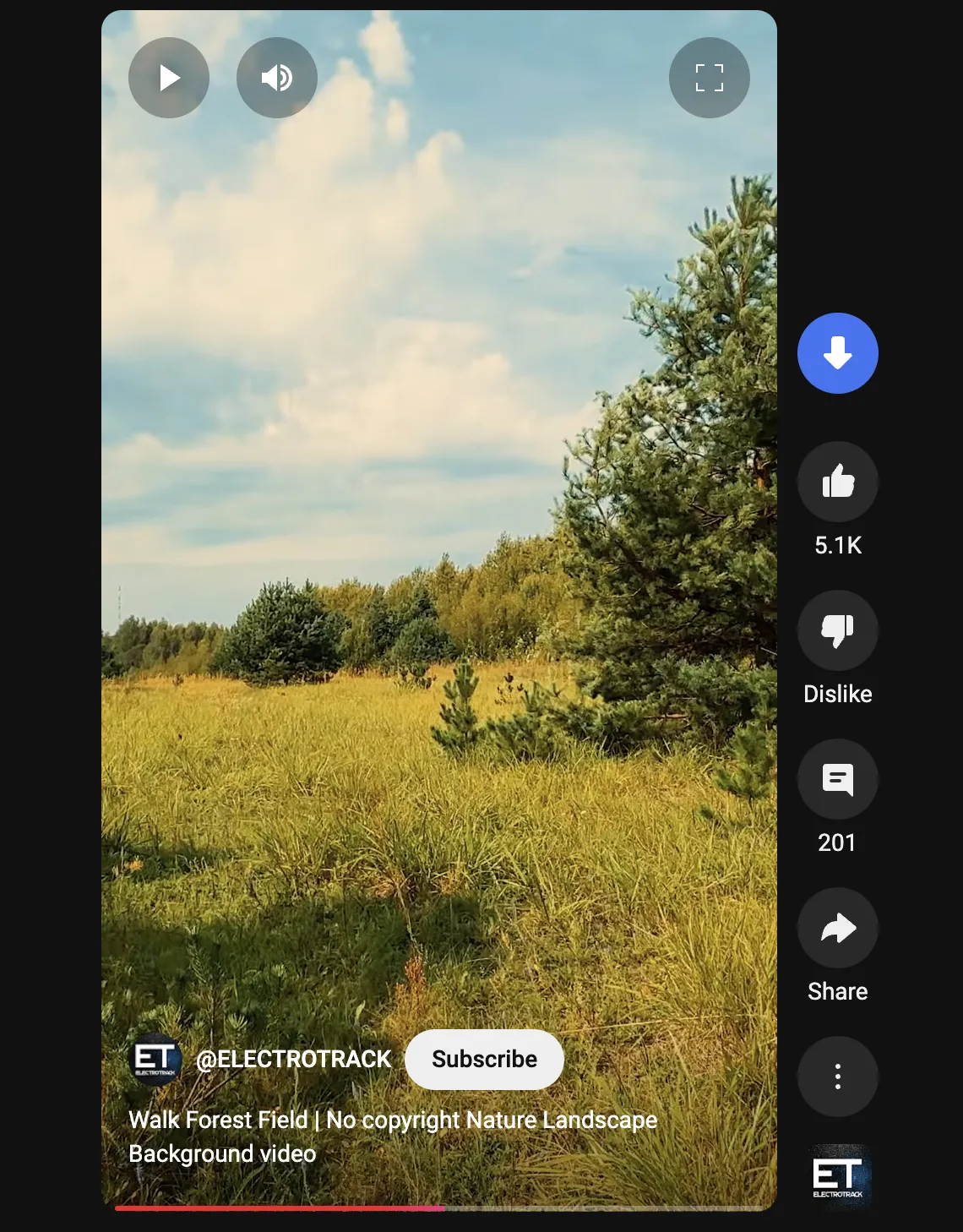
Step-by-Step: How to Download a YouTube Short with Our Extension
We've made the process super simple, even if you're new to browser extensions:
- Install Tubly Downloader: Visit our official download page and follow the quick instructions to add the extension to Chrome. (We're also available on Microsoft Edge's Add-ons store!) Installation takes just a minute.
- Navigate to YouTube Shorts: On YouTube's website, click on the "Shorts" section (the play icon that looks like a reel, usually found on the left sidebar), or simply find a Short from a channel's page.
- Look for the download button: As the Short plays, you'll notice a download icon/button appear, thanks to Tubly. It appears around the right side of the video player.
- Click the download icon: Once you click the Tubly download button on a Short, it will instantly start downloading that video to your computer in the best available quality.
- Find your video file: The Short video will be saved as an .mp4 file in your Downloads folder (unless your browser is set to ask you where to save). Now you can watch it offline or share it as needed.
Why Choose Tubly for Your Shorts Downloads?
No Quality Loss
Unlike screen recording, Tubly downloads the source video file directly, so you get the exact quality uploaded.
Speed & Convenience
No need to copy-paste URLs. As soon as you decide you want a video, one click and it's downloading.
Start Building Your Shorts Collection Today
We're proud that Tubly Downloader makes downloading YouTube Shorts so effortless that you'll quickly build an amazing collection of fun clips on your device! You can enjoy those mini-videos anytime, even offline.
Disclaimer
Tubly Downloader is designed to help you save personal media files for offline access. Users assume full responsibility for ensuring their downloads comply with applicable copyright laws and content usage rights. Please support creators by sharing their YouTube links when appropriate.