How to Download YouTube Videos in 4K
Our Beginner's Guide to Easy, High-Quality Offline Viewing
We know downloading YouTube videos in ultra-high definition (4K) can seem tricky for beginners. Many of our users want to save their favorite videos in the best quality for offline viewing—whether it's breathtaking travel vlogs, tutorial videos, or their own content that they lost and need to re-download. In this guide, we'll show you how to easily download YouTube videos in 4K using our simple Chrome extension Tubly Downloader. No complicated software, no confusing websites—just our beginner-friendly method that is reliable and quick.
Why Download Videos in 4K?
We believe watching videos in 4K (2160p) offers stunning clarity and detail. If you have a 4K TV or monitor, downloading videos in this resolution lets you enjoy them at full quality without buffering. Even on smaller screens, 4K videos tend to look sharper. Here are a few reasons why we think you might want to save videos in 4K:
- Offline enjoyment: Downloaded videos can be watched anytime, even without internet. This is great for long flights or trips where connectivity is poor.
- Preserve quality: By saving the highest quality, you ensure you have the best version of the video in case it gets taken down or reduced in quality later.
- Use in projects or presentations: If you need clips for a project, having them in top quality gives you more flexibility for editing or displaying on large screens.
The Traditional Methods (and Their Drawbacks)
Before we show you our easy way, let's discuss common methods people try—and why we've found them to be frustrating:
-
Online downloader websites
There are many sites where you paste a YouTube link to download videos. While some work, they often bombard you with intrusive ads and fake "Download" buttons that can lead to sketchy sites or malware. The experience can be confusing for beginners, and the quality options might be limited.
-
Desktop software
Programs like 4K Video Downloader or other apps can save YouTube videos. However, installing separate software can be heavy on your computer and require regular updates. Plus, copying and pasting URLs from browser to software every time is cumbersome.
-
Browser plugins from unknown sources
Some people try random browser add-ons. But if not from a trusted source, these can be unsafe or stop working due to YouTube updates.
In short, traditional methods either expose you to annoying ads and potential security risks, or they're too technical and time-consuming for casual users.
Meet Our Solution: Tubly Downloader – A Simple Chrome Extension for 4K YouTube Downloads
We've created Tubly Downloader as a Chrome extension that makes downloading YouTube videos straightforward. Unlike desktop apps, our solution works right within your browser on the YouTube page. Here's why we believe Tubly stands out as a great option for beginners:
- One-click downloads on YouTube: After installing Tubly, a download button appears directly on YouTube beneath the video. No need to leave the site or copy links.
- Ultra HD quality support: Tubly Downloader lets you pick from multiple video resolutions. You can download in 4K (2160p) if the video is available in 4K, or choose 1440p, 1080p, 720p, etc.
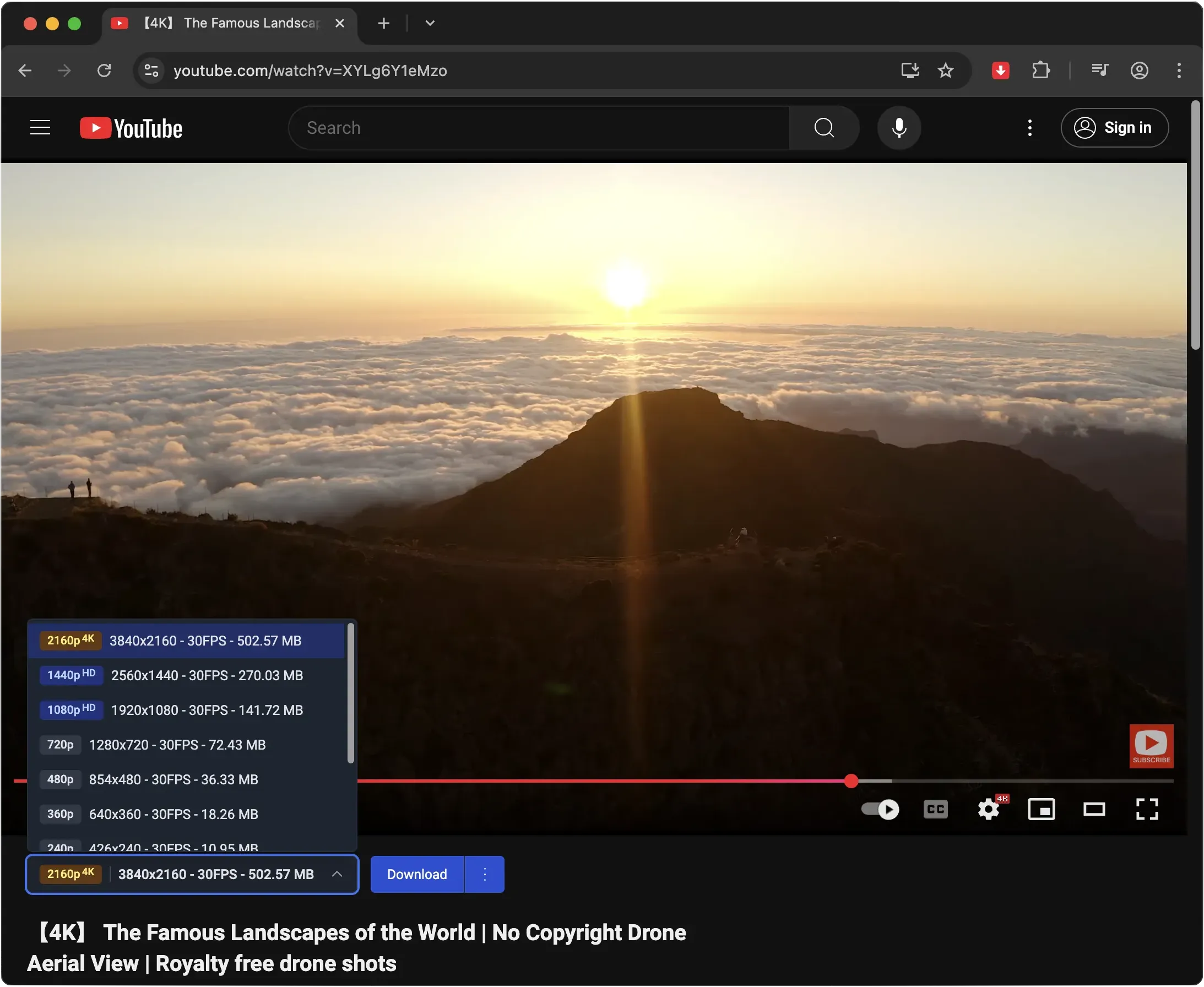
How to Use Our Tubly Downloader to Download 4K YouTube Videos
We've made using Tubly very straightforward, even if you're not tech-savvy. Here's our step-by-step guide:
- Install our Tubly extension: Visit our website and follow the instructions to add the extension to your Chrome browser.
- Go to a YouTube video: Navigate to the YouTube video you want to save. If the video was uploaded in 4K, Tubly will detect all available qualities.
- Click the download button: You'll notice a new download icon or button below the video (often labeled "Download" or a down-arrow). Click it, and a menu of quality options will drop down.
- Select 4K quality: In the list of formats, choose the highest option (e.g., 2160p 4K). Tubly will then begin downloading the video to your computer.
- Wait for the download to finish: The video will save to your default downloads folder (or whichever location your browser is set to use). Larger 4K files might take a bit longer, especially if they are lengthy videos, so be patient during the download.
That's it! No copying URLs, no switching apps. Once done, you'll have the .mp4 file in glorious 4K on your computer, ready to watch anytime.
Why Choose Tubly: Our Key Advantages
Let us explain why we believe using Tubly is your best choice. Here's how our solution compares to alternatives:
Integrated Experience
Tubly works within YouTube's interface. Other methods often require juggling between YouTube and another website or app.
Safe and Ad-Free
Unlike web downloaders with misleading ads or desktop apps needing installation, Tubly runs securely in Chrome's sandbox—just a clean, safe experience.
Lightweight and Fast
The extension is small (~2MB) and runs only when you need it. Downloads are lightning-fast with direct source connections and no speed limits.
Cross Platform
The same extension works seamlessly across all supported browsers, giving you the same reliable experience whether you're on Windows, Mac, or Linux.
Final Thoughts: Enjoy Your 4K Videos Anytime
We're proud to say that downloading YouTube videos in 4K is no longer a frustrating experience. Gone are the days of dodging dangerous pop-ups on sketchy websites, dealing with intrusive ads, or wrestling with clunky desktop software. With our friendly tool Tubly, anyone can save high-quality videos with just a click or two.
Disclaimer
Tubly Downloader is designed to help you save personal media files for offline access. Users assume full responsibility for ensuring their downloads comply with applicable copyright laws and content usage rights.